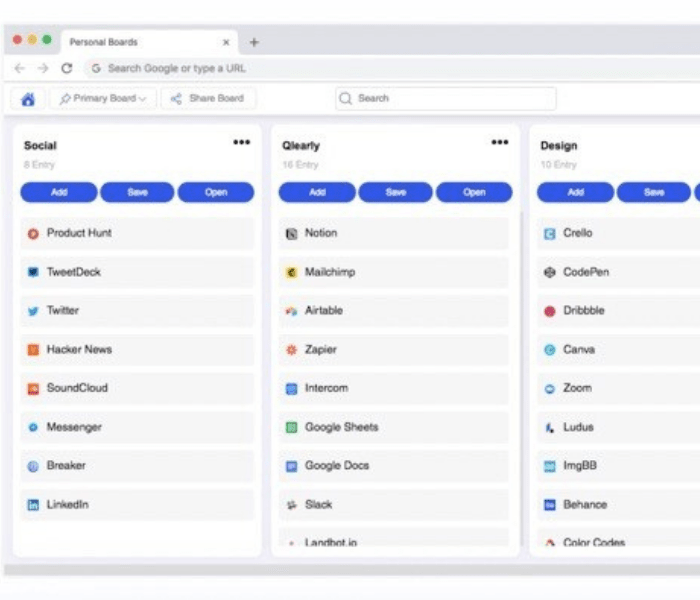By: Nanette Fairley
April 26, 2021
Digital clutter can be as bad as physical clutter. If you can’t find last year’s tax return or an awesome photo of a family member when needed, it can be very frustrating. A couple of weeks ago this blog was about the downsizing and decluttering challenge I had with stuff I had collected in my house for the past thirty years. Thankfully, online I am significantly more organised. However, staying decluttered requires ongoing maintenance but is SO worthwhile! Here are some useful tips to tame on online mess and help you feel back in control again.
- DO NOT save any files on your desktop – this gets messy fast and also, should anything happen to your computer, everything on your desktop will be lost. Saving in a specific place (on your hard drive or in cloud storage) is SO much better.
- Choose your place for storage – some people will save on the hard drive of their computer e.g. My Documents, while others use cloud storage (e.g. Google drive, Microsoft drive or I prefer Dropbox). The ‘cloud’ is storage space off your computer and gives that extra protection if your computer crashes or is stolen. You can simply access all your files from a new device – if this has ever happened to you, you will know the feeling of relief!
- What’s your second backup? If you have a lot of really important stuff, you should always use a second backup for safety. I currently use an external hard drive (which isn’t great as you have to remember to physically do it), but am planning to move to an automatic second cloud backup (e.g. Backblaze). Services like this, while paid, allow access to previous versions of documents and also save deleted documents for 30 days should you need them. Many are also unlimited in how much you can store which can be helpful for those 100,000 travel photos! In summary – having a backup is essential for peace of mind especially for things like precious photos.
- Implement or review your directory structure – having a tiered directory structure is important for saving and easily accessing your files. Individual documents should not float about without a home. Many of us probably have one already, but it can get unstructured without attention (like your garden!). So as part of your digital declutter review your structure and make any changes needed. For example, I have a Finance folder and within that folder I have sub folders for Tax, Investments, House Finance, Budget and Online Shopping. It needs to work for you and how you think of course!
- File naming rules – if you name your files thoughtfully they will be easier to find when needed. Having 5 documents all named with some form of ‘holiday’ isn’t helpful when you need to find last years’ holiday notes. Consider putting dates in the file name or something more specific that works for you.
- Empty your downloads folder – this can get busy and messy without actually realizing it as anything you download from a website or maybe airdrop from your phone will go here. Deleting, renaming and filing regularly will ensure this doesn’t become a cesspool.
- Storing notes, clips etc – if you read a lot online and want to keep some of the articles, photos, recipes etc. you find online, consider subscribing to a tool that can capture and organise text, pictures, audio and video recordings. I use Evernote but there are many out there. Beside Dropbox, Evernote would easily be my most used tool online. This is where I store things I am interested in, that inspire me, half baked ideas, recipes I may try one day, travel destination ideas – the list is endless!
- Save your passwords – safely and in one place – do you have passwords written on post it notes all around your computer? Or worse, written down in a notebook that sits in a drawer? Keeping the myriad of passwords we all have organised IS challenging these days. Try using an app like Last Pass to help you keep them together, secure and easy to find.
- Organise access to your regular websites – Bookmarking websites can get cumbersome after a while and needs regular tidy up to delete those you don’t use any more. I use an interface called Qlearly which helps keep the many websites I access regularly and semi regularly, organised. If you prefer to use Bookmarks, make sure this is regularly decluttered too!
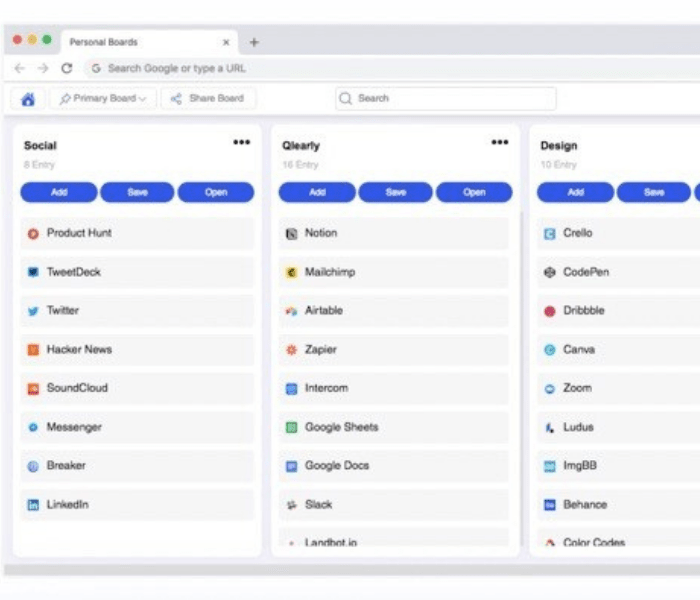
10. Emails need love too – we all know that emails can get out of control all too easily! Consider having a few different email addresses. I have several that include:
-
-
- one I call my ‘spam’ email address which I use when signing up for newsletters, online shopping, entertainment notifications etc.
- one I use for important personal things like correspondence about tax, banking, bills etc. I consider this my ‘confidential’ address and it means the things I receive here need action. Some days this is the only email box I review.
- one I use for keeping in touch with people, more personal correspondence.
- my work email address which does what it says on the tin!
Consider using a directory structure for organising your emails, just like your documents and photos. Also remember to regularly unsubscribe from email lists you no longer want to receive. This can take a bit of time initially, but well worth it for space in your email box in the future.
11. Organising your apps – do you have apps cluttering several screens on your phone? Either consider folders (see below) or learn to use the search function to find the app you want. Of course, it is also helpful to question how you will use every app before downloading it, and regularly delete those you are not using.

This article needs a Part 2 as there are so many more tips to consider when decluttering your online presence. What are your best tips for keeping everything organised in your online world???
#digitaldeclutter
#downsizeonline
#digitalorganizing
#digital
#ThirdAge
#retirementonline
#organizing